Getting started
Quick start
To get the latest version of quicksi
npx quicksi
If you've previously installed quicksi globally via npm install -g quicksi, we recommend you uninstall the package using npm uninstall -g quicksi to ensure that npx always uses the latest version. Or see the other installations below if you want to install globally.
Install globally
To install quicksi on your local machine, run:
npm i -g quicksi
or
yarn global add quicksi
Installing quicksi globally gives you access to one command alone:
quicksi
But you'll have to check for new versions of quicksi and update the package.
npm update -g quicksi
Next
Choose the starter you want
You'll be presented with a lot of framework and libraries, choose the framework or library you want your starter on.
At this point you'll be shown starters under the project you've chosen. Now select the project starter you want to generate.
Add your project name
Your new starter will be automatically generated for you! Quicksi!
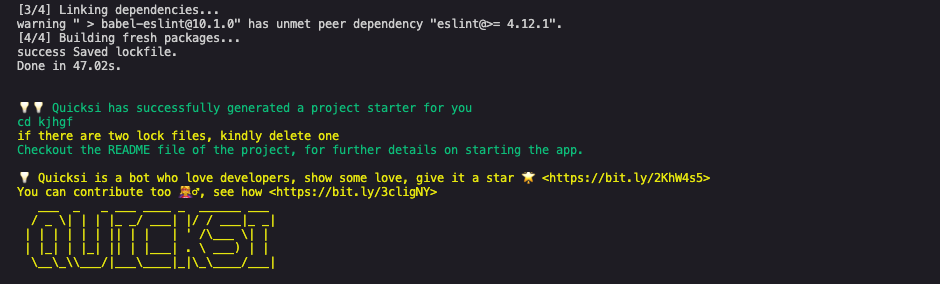
Note: Due to several updates on dependencies, some dependencies might be using the old version. Kindly update them after they've been generated, before use, or raise a bug-fix to update the dependencies. Quicksi maintainer updates and merge in new features including the ones from contributors every weekend, and will try as much as possible to update the dependencies with older versions as well.
In case there is an issue while trying to generate your starter, kindly raise an issue or a bug-fix.



